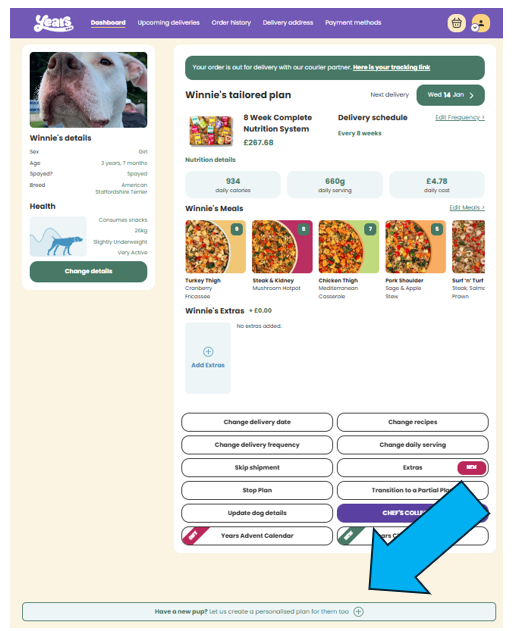How do I add another dog to my account?Updated 2 months ago
It's very easy to add another dog to your account! 🐶
First, log in to your account.
On a mobile or tablet, first open the Account menu by selecting the 3 horizontal lines at the top right of the page, then select My dogs from the list. ⬇️
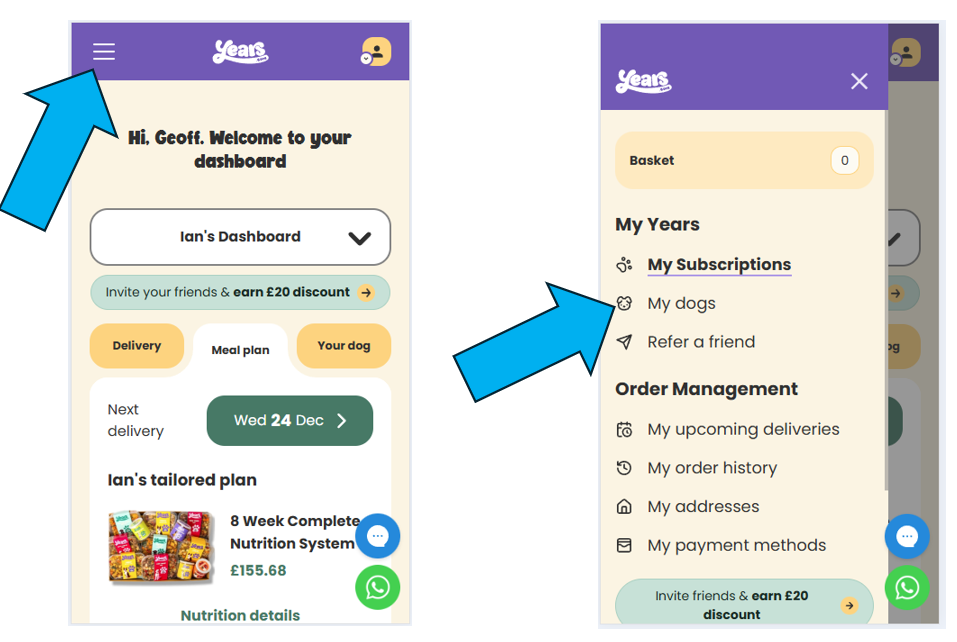
Scroll down until you see Have a new pup? at the bottom of the page ⬇️

On a laptop/Mac/PC, select the banner that says "Have new pup? Let us create a personalised plan for them too" ⬇️