How do I stop my subscription?Updated 3 days ago
🛑 How to Cancel Your Subscription
We’re really sorry to see you go — but if you’ve decided to cancel, here’s how to do it quickly and easily.
💬 Need Help First?
If you’ve had any issues with your meals or account, we’d love the chance to make it right. Please contact us so we can help.
✅ Ready to Cancel?
You can cancel your subscription anytime through your account.
First, log into your account here.
You can watch one of these short video clips, or see below for a step by step guide:
1. How to stop a subscription on a phone (3 mins)
2. How to stop a subscription on a laptop or tablet (3 mins)
Step-by-step guide:
- On a mobile or tablet, select Delivery.
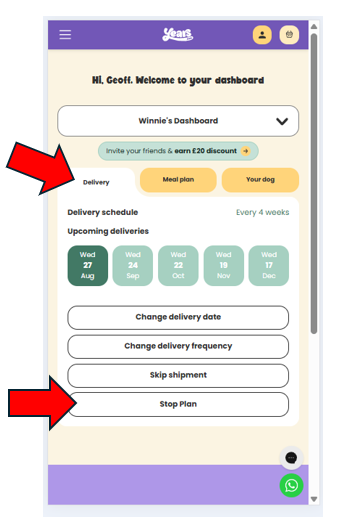
On a PC/laptop or Mac, you’re already in the right place!
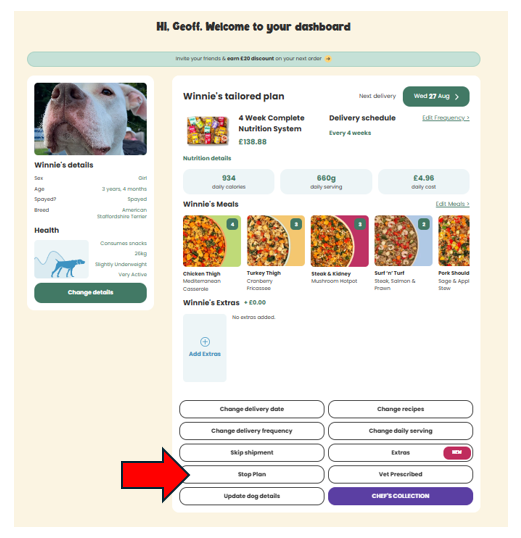
- Select Stop Plan.
- The next page gives you the option to Pause (the shaded arrow), or Stop (the solid arrow)
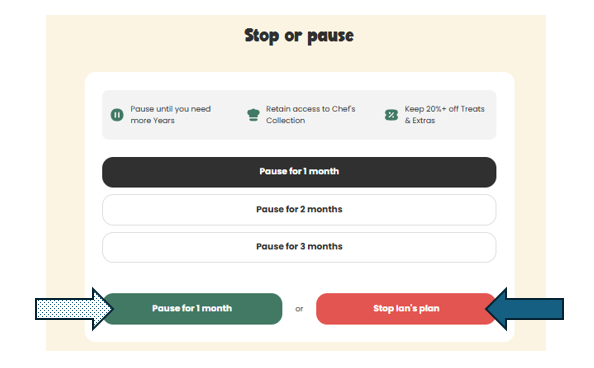
If you have more than one dog, follow the above steps for each plan that you want to cancel.
cancellation
If you need help at any time, please contact us.
Close account
unsubscribe
cancelled