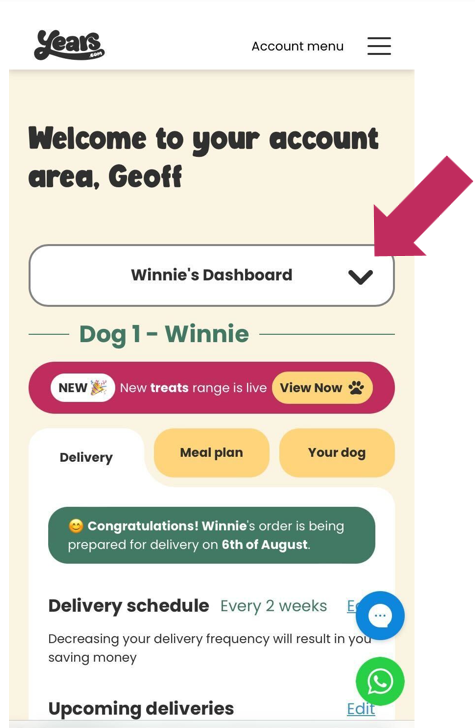How do I change my delivery date or skip a delivery?Updated 24 days ago
Please note that we need at least 3 days notice before your next delivery to make any changes to an order, including changing the delivery date. If your order has already been charged for and has been packed by our Kitchen team, no changes can be made.
Changing your delivery is easy in your account!
To change a delivery date for a future order, first log into your account.
You can watch one of these short video clips, or see below for a step by step guide:
1. How to change a delivery date on a laptop or tablet (3 mins)
2. How to change a delivery date on a smartphone (3 mins)
Step-by-step guide:
On a smartphone, select Delivery, then select Change delivery date.
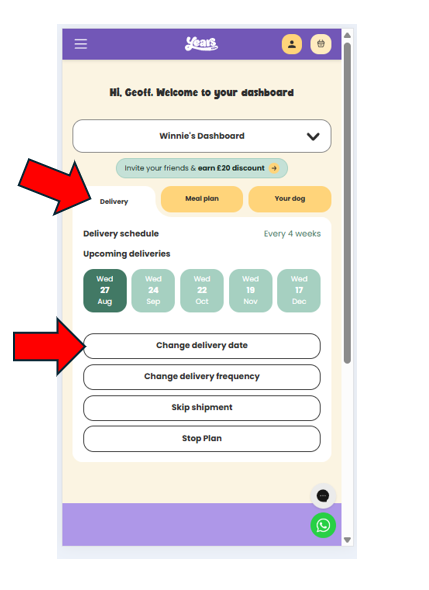
On a laptop or tablet, you can go straight to Change delivery date after logging in and make sure you select Change to confirm.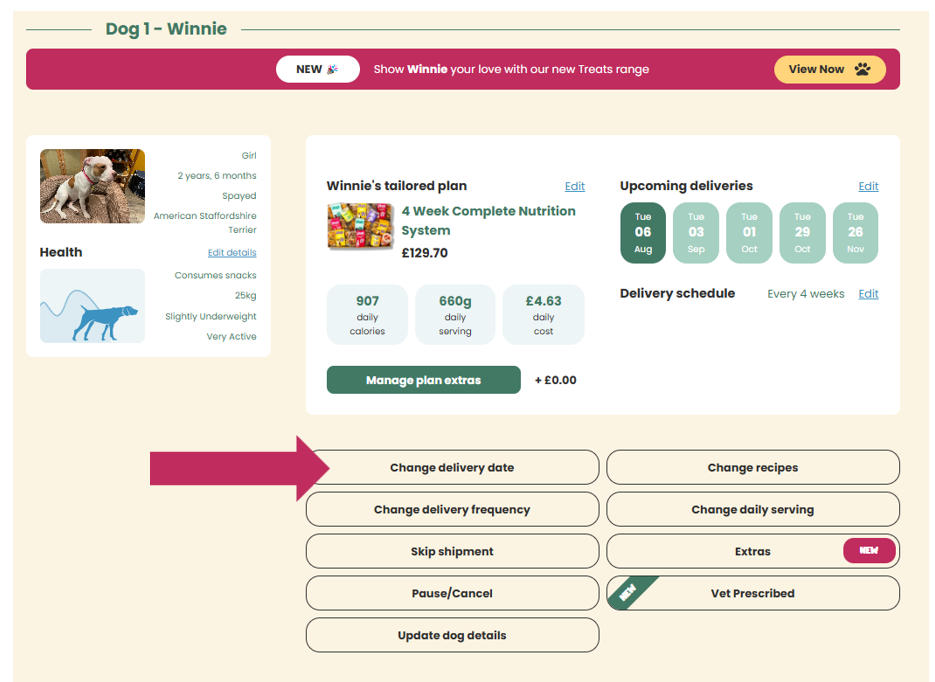
To skip a delivery it's the same steps but select Skip shipment instead of Change Delivery date.

If you have more than one dog, follow the above steps for each plan that you want to adjust. On mobile or tablet, you need to select each dog’s dashboard from the dropdown list, whereas on a laptop, PC or Mac, you can just scroll down to see each dog’s dashboard.