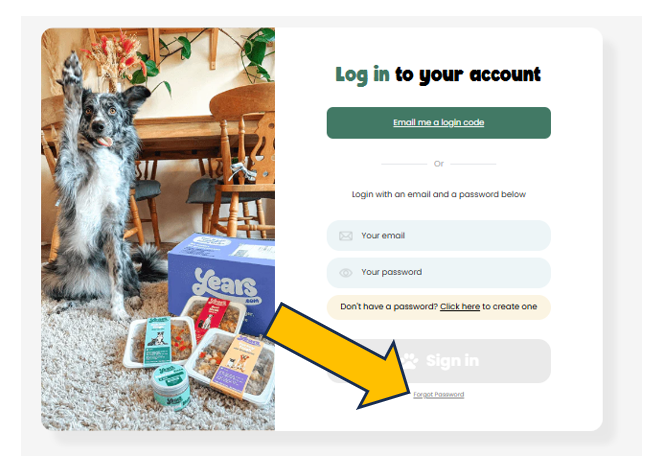How do I change my password?Updated 22 days ago
On a mobile/tablet
First, log out of your account.
The Log Out button is in the drop-down menu, select the 3 horizontal lines at the top left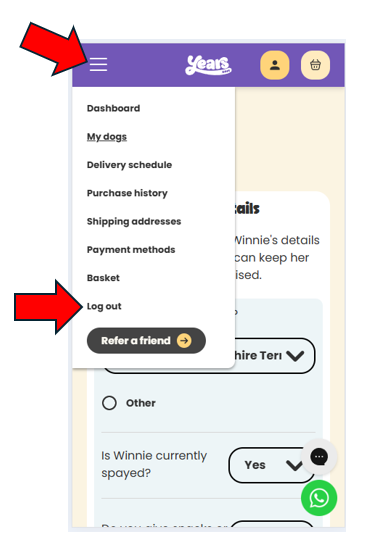
Once logged out, select the 3 horizontal lines at the top leftagain, you will now see the Log In button at the top of the list
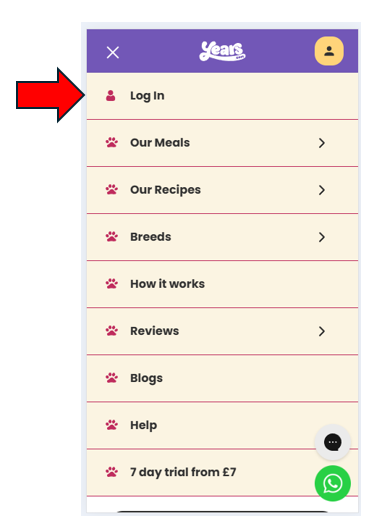
Select the Log In button to open the log in page, and you will see the Forgot Password link underneath the Sign In button.
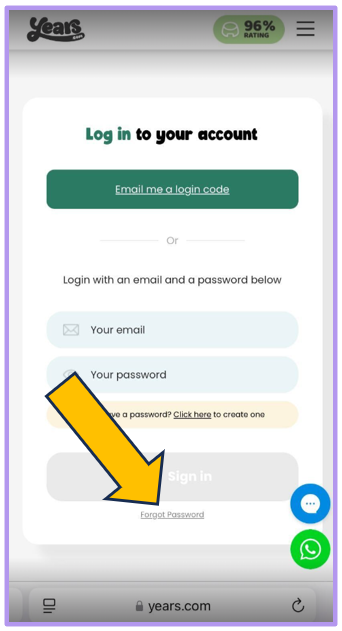
On a PC/Mac
First, log out of your account.
The Log Out button is in the list of links across the top of your account pages
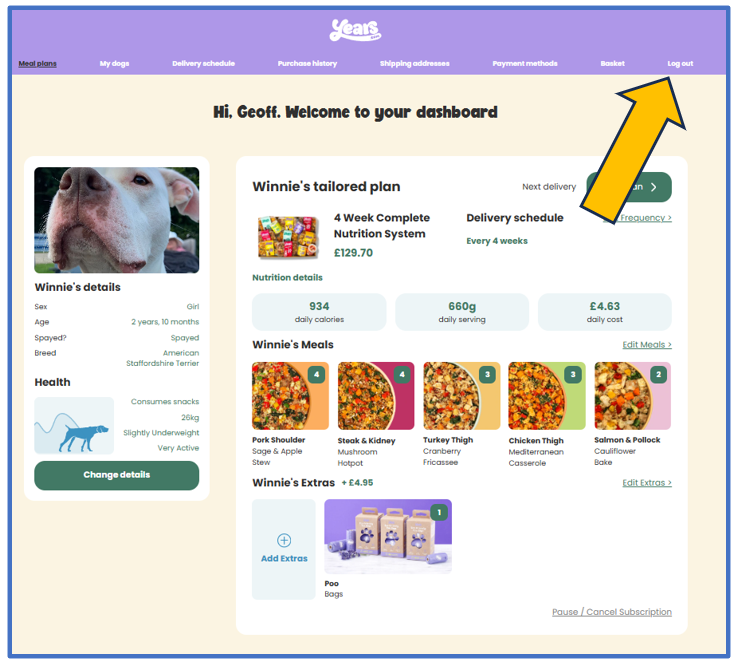
You'll now be back at the Years homepage and the Log in button is now one of the links at the top of the page.
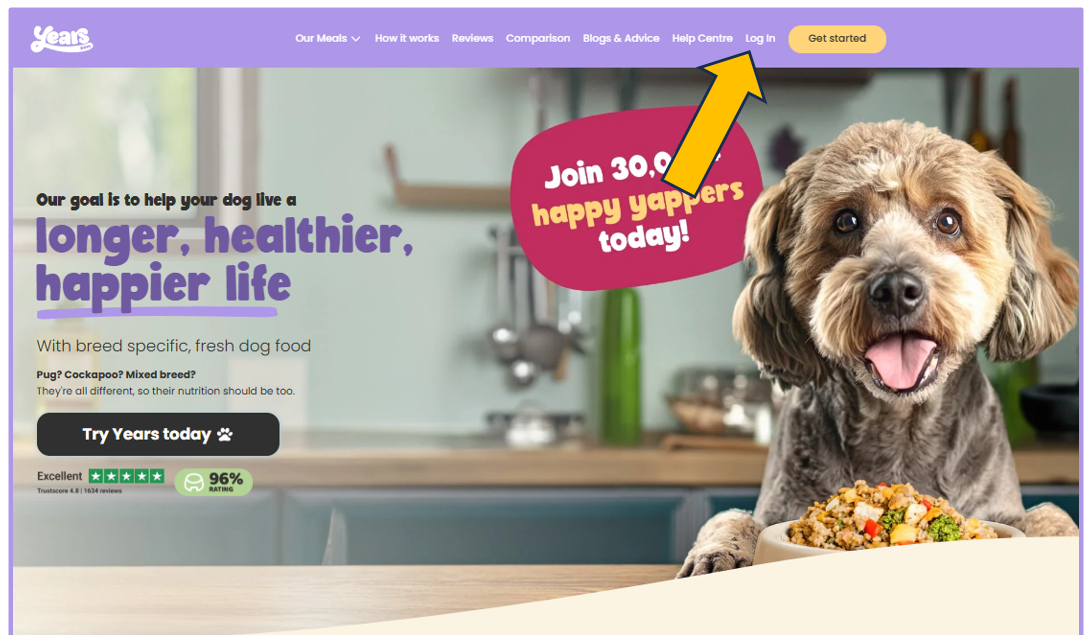
Select the Log in button and you'll see the sign in page - the Forgot Password link is underneath the Sign in button.