How do I choose/change the recipes in my plan?Updated 2 hours ago
Changing your recipe selection is easy in your account!
First log in to your account.
You can watch one of these short video clips, or see below for a step by step guide:
1. How to make changes to your recipes on a laptop or tablet (4 mins)
2. How to make changes to your recipes on a phone (3 mins)
Step-by-step guide:
On a phone, first select Meal plan then select Change recipes.
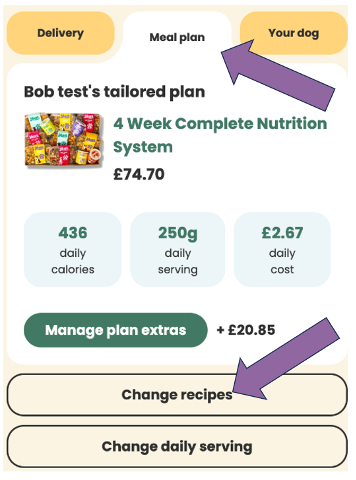
On a tablet or Laptop select Change recipes.
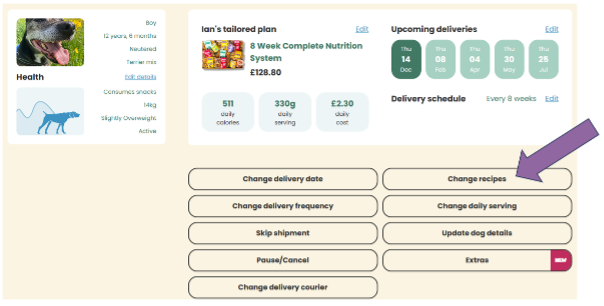
From here you can choose how many of each recipe you want in your next order!
Make sure you select Save to lock in your changes.