How do I make changes to my meal plan?Updated 23 days ago
With Years, you're always in control of your dog's nutrition. Making changes to your meal plan is quick and easy—just follow the steps below. If you would like to learn more about managing your Breed Health+ supplements, check out this article.
First you need to log into your account here.
📱 On Mobile
- Tap Meal Plan.
- Choose either:
- Change Recipes to switch up your dog’s meals.
- Change Daily Serving to adjust portion sizes.
To add Years Treats to your subscription:
- Tap Extras and select the treats you'd like to include.
- For more details, check out this article on managing Extras.
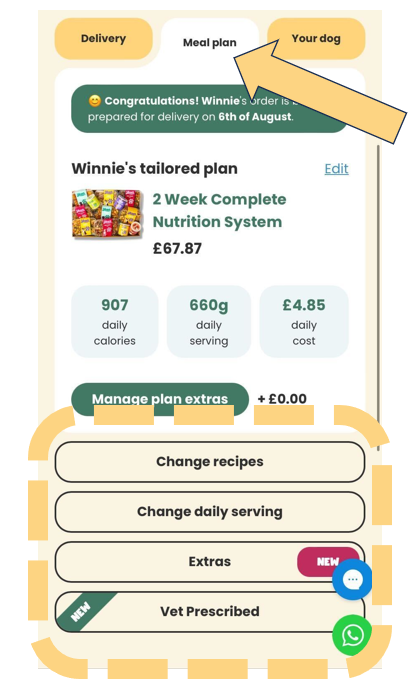
💻 On a Tablet or Laptop
Once you're logged in, you're already in the right place! Simply navigate to the Meal Plan section to make your changes.
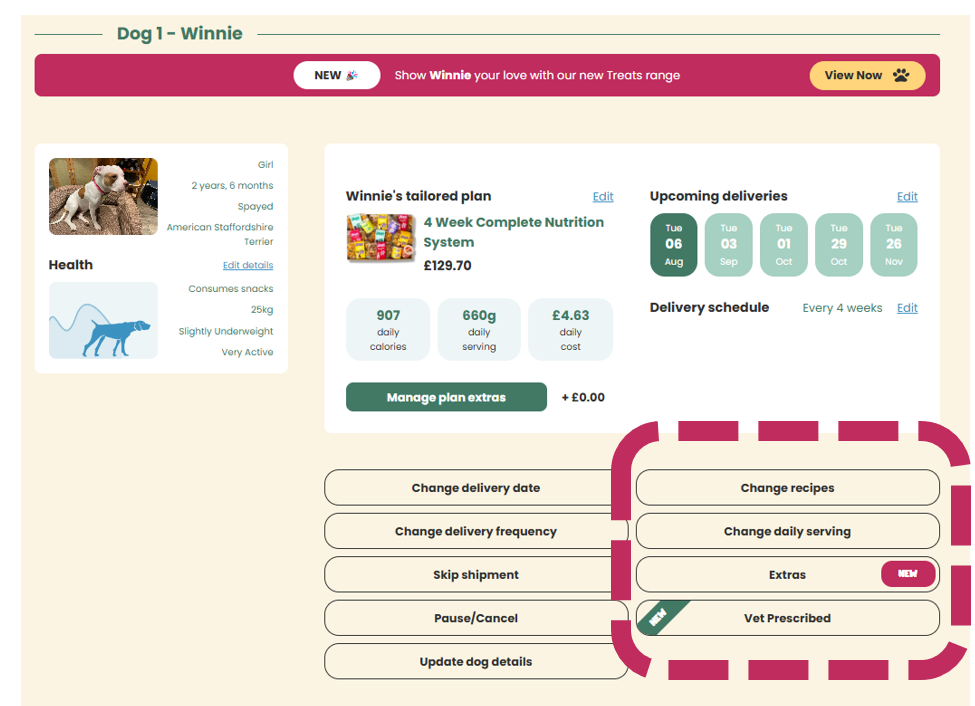
✅ Don’t Forget to Save
- Tap Save to confirm any updates to your meal plan.
- If you’ve made changes in Extras, be sure to hit Update Extras to lock them in.
💬 Need Help?
If you have any questions or need help, contact our customer team—we’re here to help!