How do I update my details?Updated 16 hours ago
✨ How to Update Your Details
Need to tweak your account info? No problem — most updates are quick and easy to do yourself!
First log into your account.
🛠 What you can update yourself
Once you're logged in, you can change things like:
- Your shipping address
- Your payment methods
If you're using a mobile, just tap the Account menu (that’s the three horizontal lines at the top left of your screen) to get started.

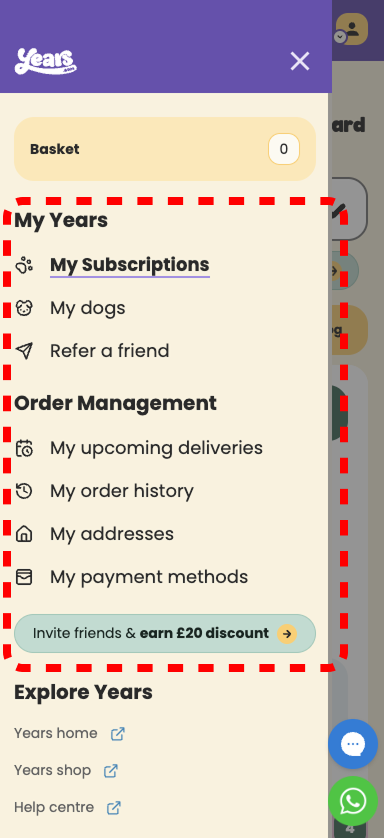
On a laptop or tablet these options are all available across the top of the screen once you’re logged in.
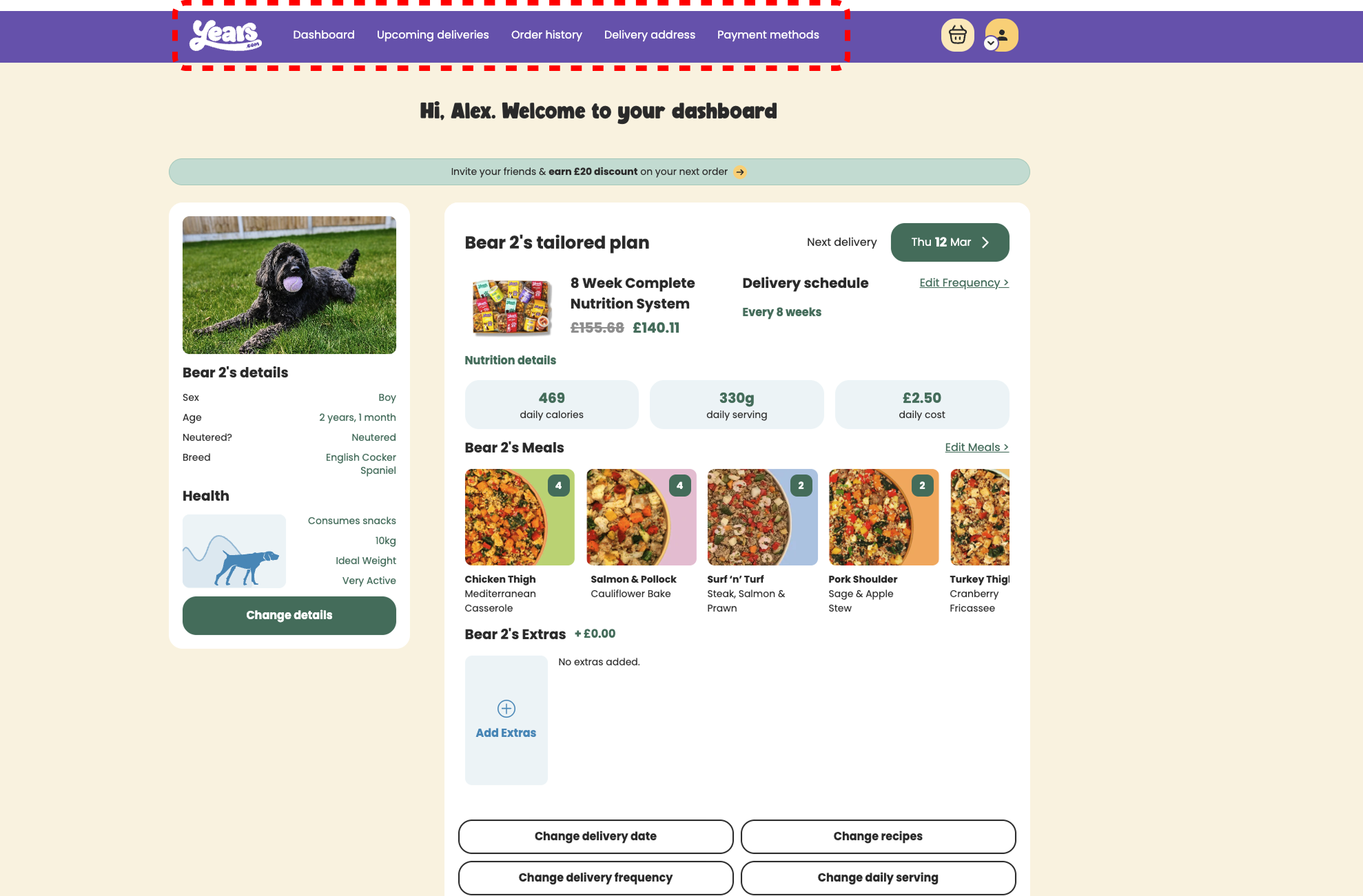
📧 Need to change your email or account name?
These details are a bit more sensitive, so our lovely Customer Team will handle that for you. Just get in touch and they’ll sort it out in no time.