How do I know when my next order is due?Updated 4 months ago
Your upcoming delivery dates are available to see on your dog’s dashboard.
On a Laptop or tablet, it will look like this ⬇️
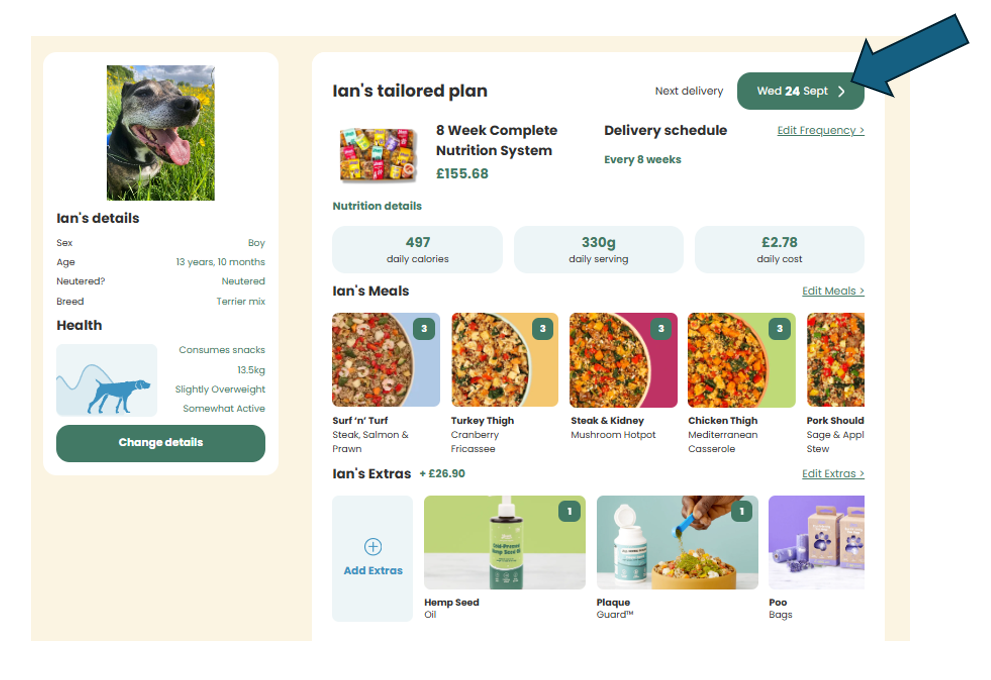
If you have more than one dog, they each have a separate dashboard so scroll down to see the next delivery date for your other dog(s)
You can see more details in the Delivery Schedule section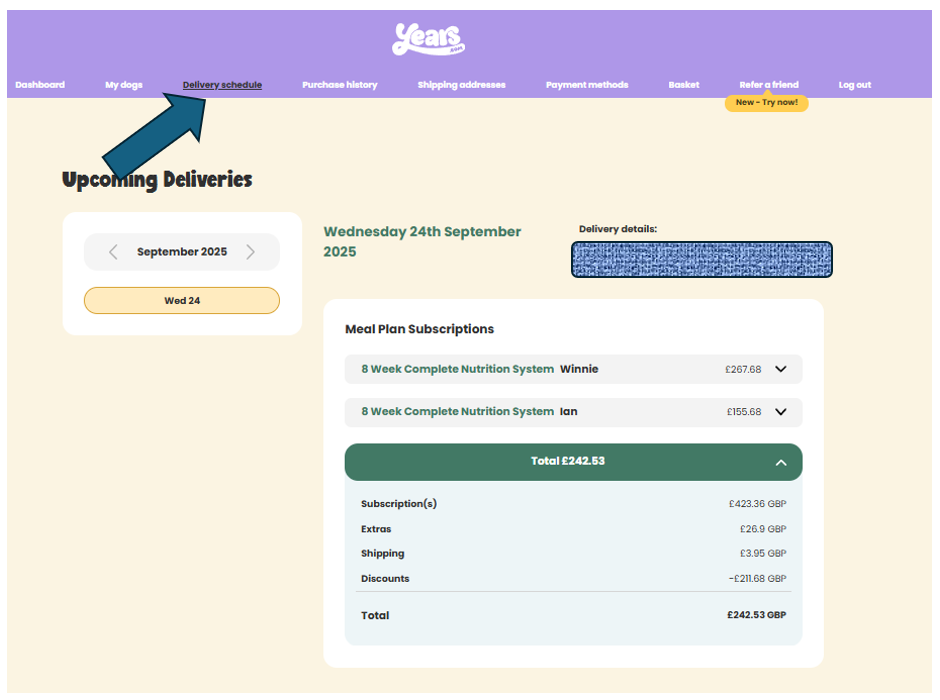
If you have an order in progress (i.e. it's due for delivery within the next 2 days) it will be displayed like this ⬇️ and cannot be changed.
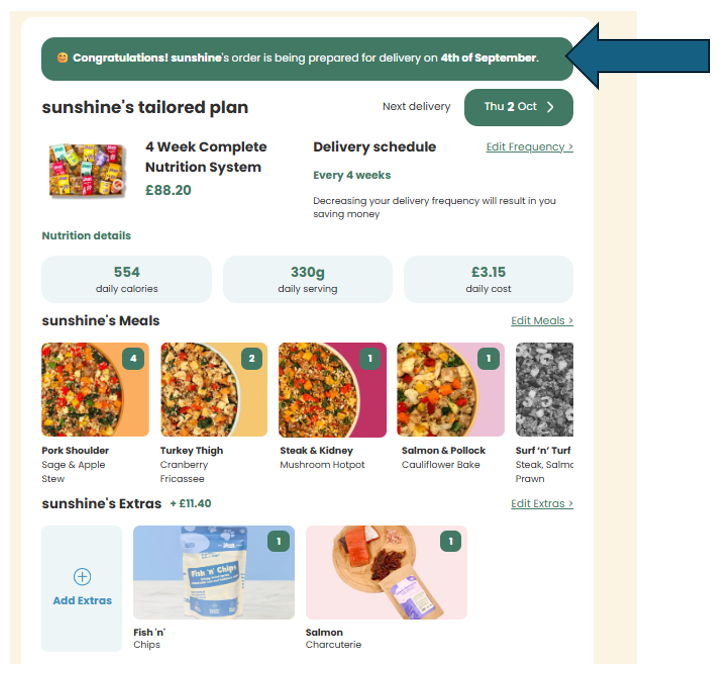
On a mobile you can see your next delivery when you first access your dog's dashboard ⬇️
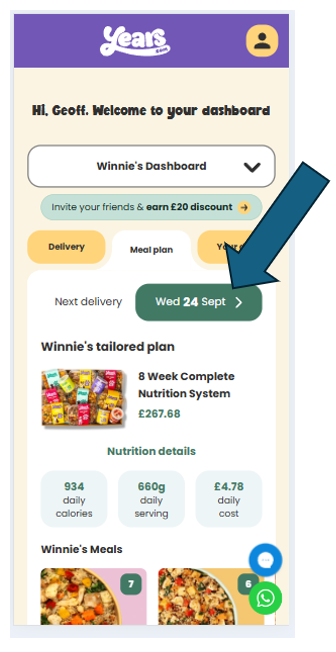 If you have an order in progress (i.e. it's due for delivery within the next 2 days) it will be displayed like this ⬇️ and cannot be changed.
If you have an order in progress (i.e. it's due for delivery within the next 2 days) it will be displayed like this ⬇️ and cannot be changed.

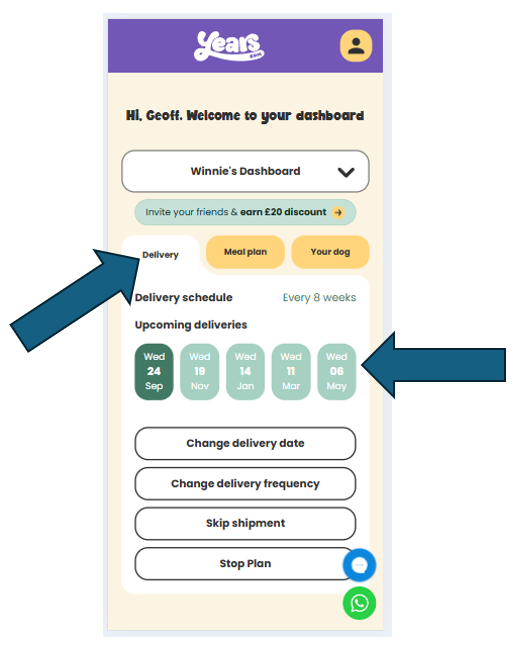
You can also see more details by selecting Delivery Schedule from the account menu (3 horizontal lines at the top left)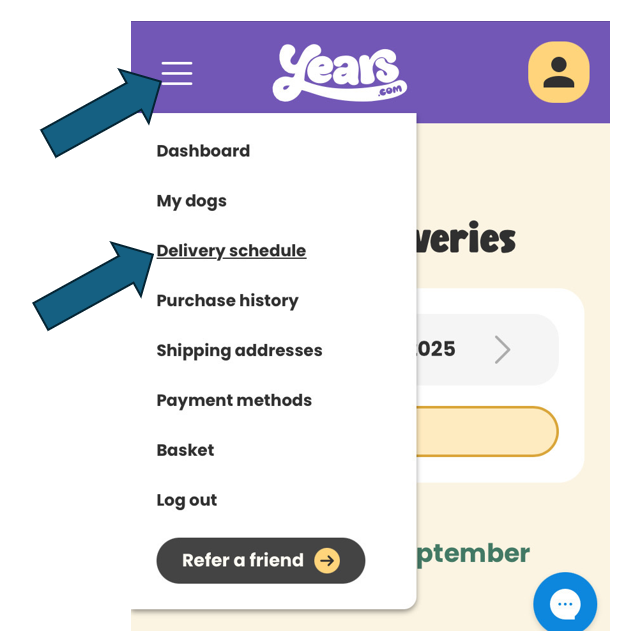
Remember: If you have more than one dog, they each have a separate dashboard, each dashboard is accessed by selecting from the drop down list. 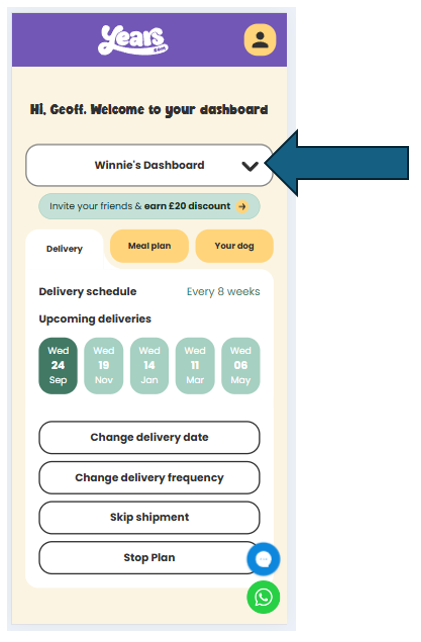
For more information on deliveries, please see these Your Delivery articles.