How do I make changes to an order?Updated 7 hours ago
All changes to an upcoming order must be made three days before the delivery date.
We’ll always do our best to make last-minute changes for you, but once the payment for an order has been taken, we cannot make any changes to it.
You can see your upcoming delivery dates in your account: Read this article.
To make changes, first log in to your account.
On a mobile or tablet, if you have more than one dog, first select the correct dog's dashboard.
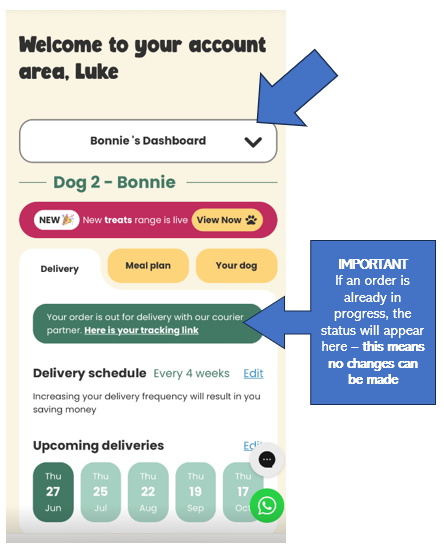
Next, select Meal Plan and from here you can change the recipes, edit your dog's daily serving and add/remove any Extras such as treats and Taste+.
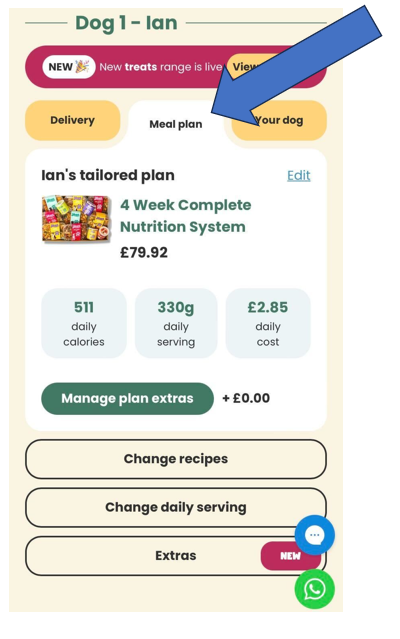
To change the delivery date, select "Delivery".
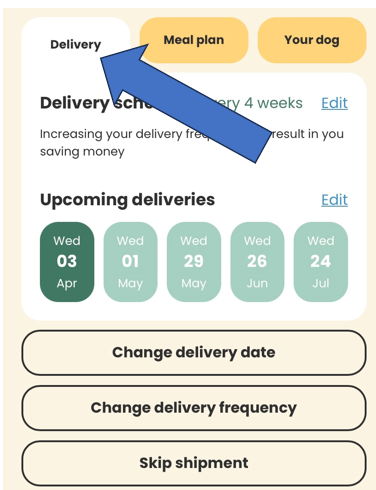
You can then change the date of your next delivery, change the delivery frequency or skip your next order.
➡️ On a PC/Mac/Laptop, you're already in the right place after logging in.
If you have more than one dog, scroll down to the plan you want to update and select the changes you want to make.
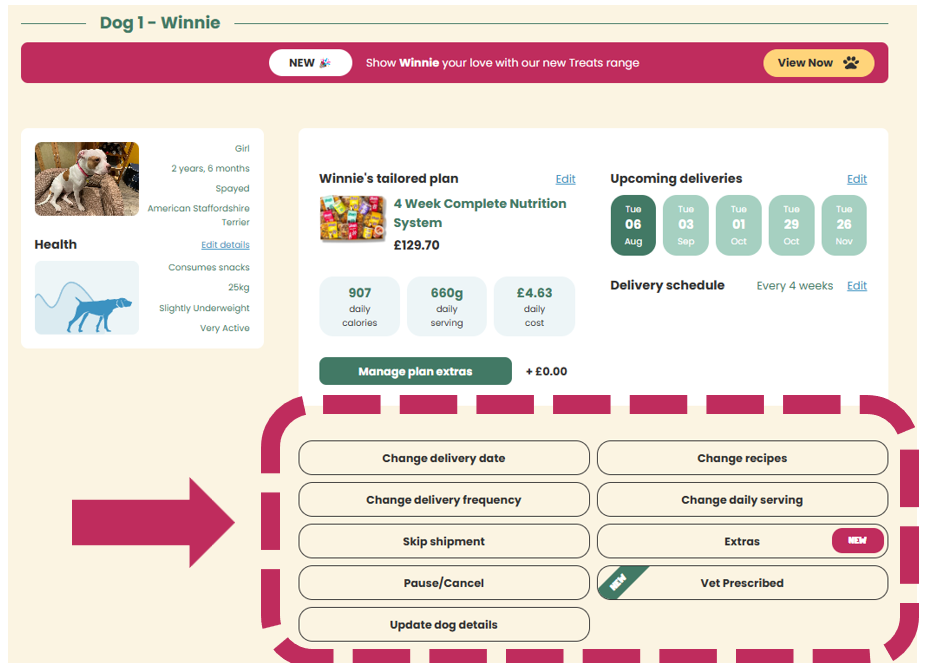
Make sure you select save to lock in any changes