How do I switch to a Partial Feeding Plan?Updated 2 months ago
🐾 How to Switch to a Partial Feeding Plan
Switching to a Partial Feeding Plan is simple. Just follow the steps below based on your device:
First, log in to your account
📱 On Mobile
- Go to the Meal Plan section.
- Scroll down and tap Transition to a Partial Plan.
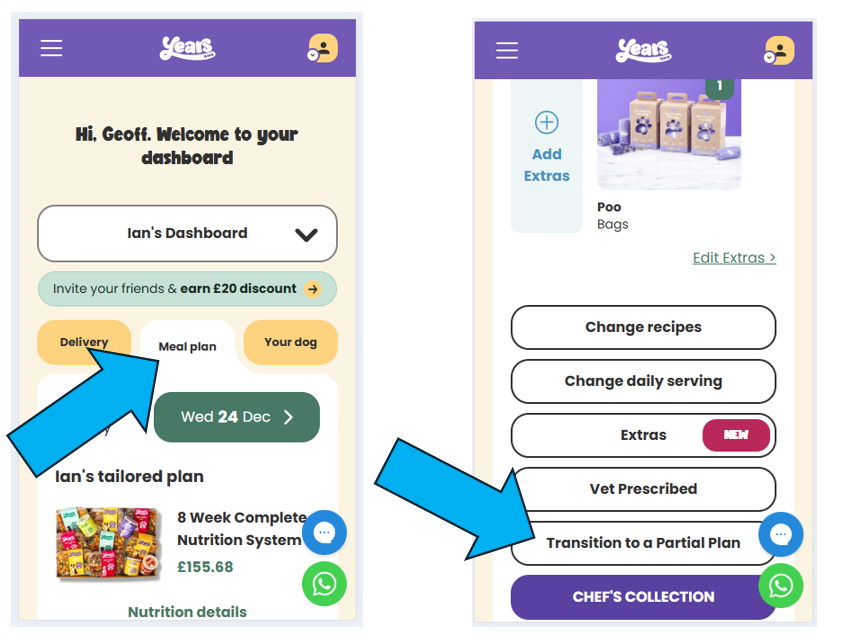
You'll see your current plan.
Scroll further to view the suggested Partial Plan, which includes:
- Your dog's new daily serving
- The percentage of their daily calorie needs the plan will cover
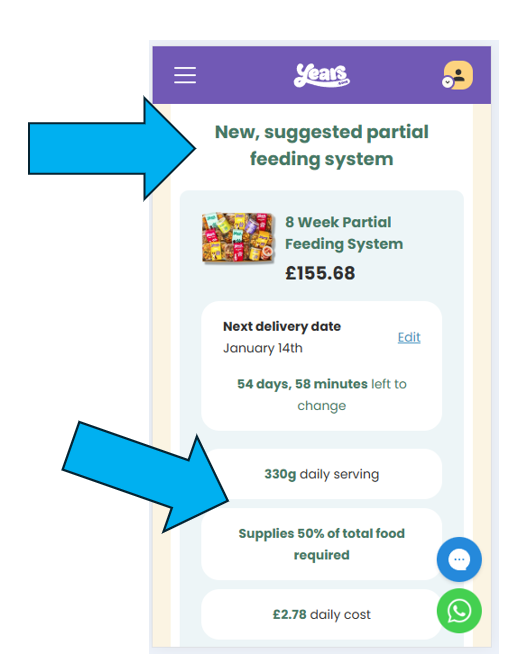
💻 On Laptop or Table
Select Transition to a Partial Plan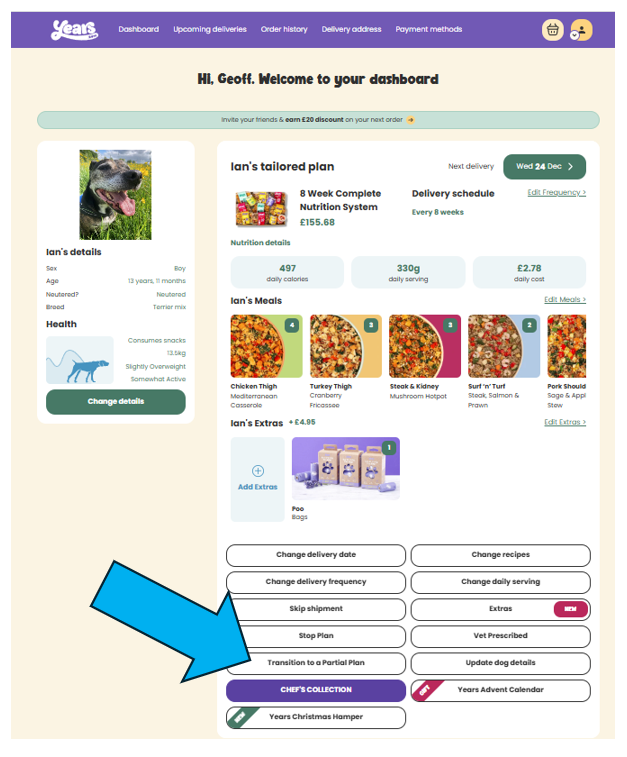
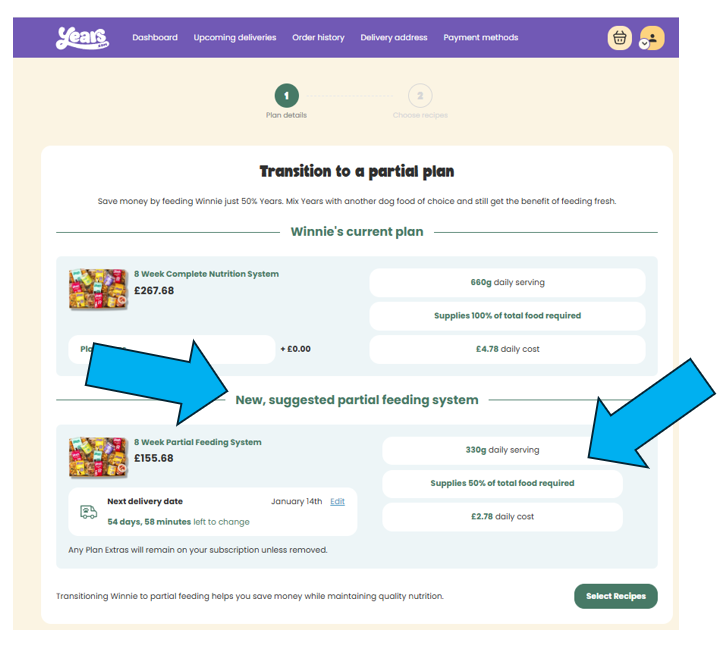
⚙️ Customising Your Dog’s Daily Serving
If you would prefer a different daily serving to the one that's suggested, you can manually choose a different one - it's best to change to a partial plan first, and only after you have completed it, then select the new serving.
This article sets out how to choose a new serving size: How do I change my dog's portion size?